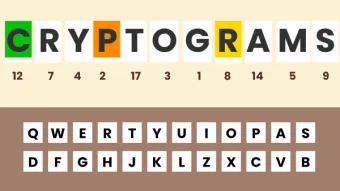Game Instructions
Your goal is to create a copy of the image at the top of the game screen. To accomplish this, you'll need to fill in the image pixel by pixel. To fill in a pixel, click on a color at the bottom, then click on a pixel in the painting area to fill it in with that color. If you want to fill in more pixels, click and drag across multiple pixels.
Once you fill in the whole image, the level will end, and you'll get a star rating based on how close your image is to the original. Want a tip? Don't rush—pay careful attention to every pixel. And if you make a mistake, just pick a different color and paint over it.